GraphQL Operations
The schema that you developed and deployed to Dgraph Cloud in the previous sections was about the types in our domain and the shape of the application data graph. From that, Dgraph Cloud generated some ways to interact with the graph. GraphQL supports the following operations, which provide different ways to interact with a graph:
- queries: used to find a starting point and traverse a subgraph
- mutations: used to change the graph and return a result
- subscriptions: used to listen for changes in the graph
In GraphQL, the API can be inspected with special queries called introspection queries. Introspection queries are a type of GraphQL query that provides the best way to find out what operations you can perform with a GraphQL API.
Introspection
Many GraphQL tools support introspection and generate documentation to help you explore an API. There are several tools in the GraphQL ecosystem you can use to explore an API, including GraphQL Playground, Insomnia, GraphiQL, Postman, and Altair.
You can also explore your GraphQL API using the API explorer that’s included in the Dgraph Cloud web UI. Navigate to the GraphQL tab where you can access the introspected schema from the “Documentation Explorer” in the right menu.
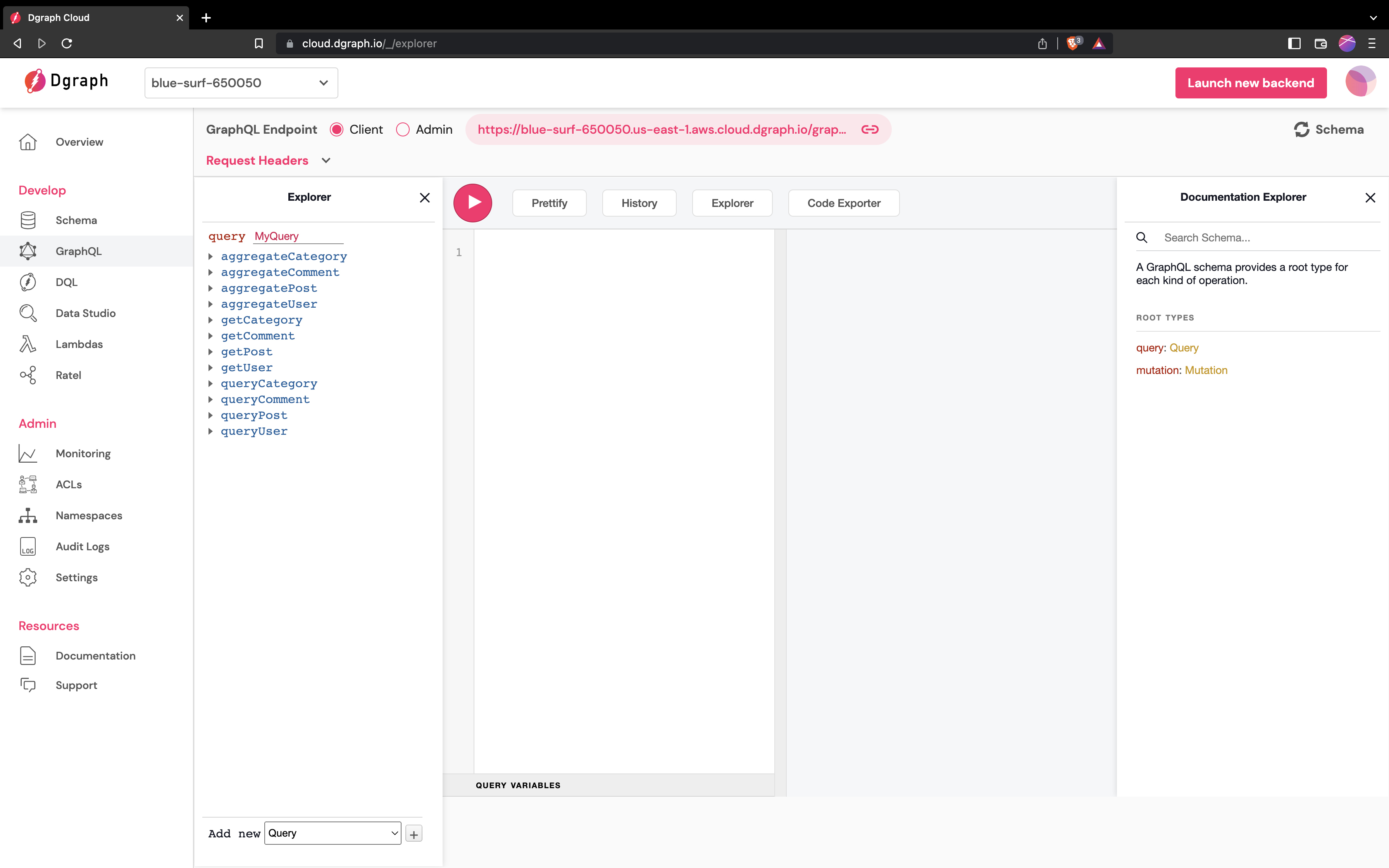
From there, you can click through to the queries and mutations and check out the API. For example, this API includes mutations to add, update and delete users, posts and comments.
Next, you’ll learn more about the API that Dgraph Cloud created from the schema by trying out the same kind of queries and mutations you’ll use to build the message board app.